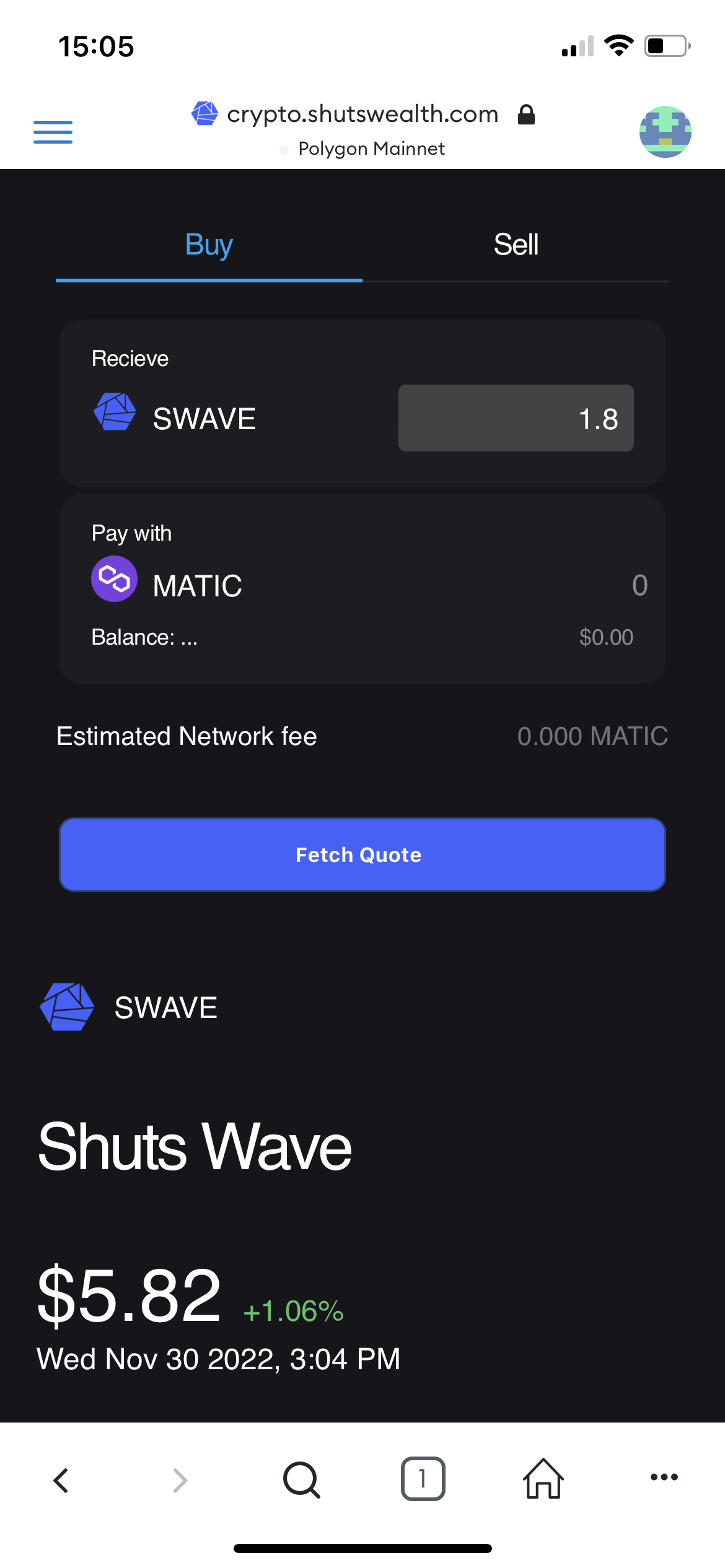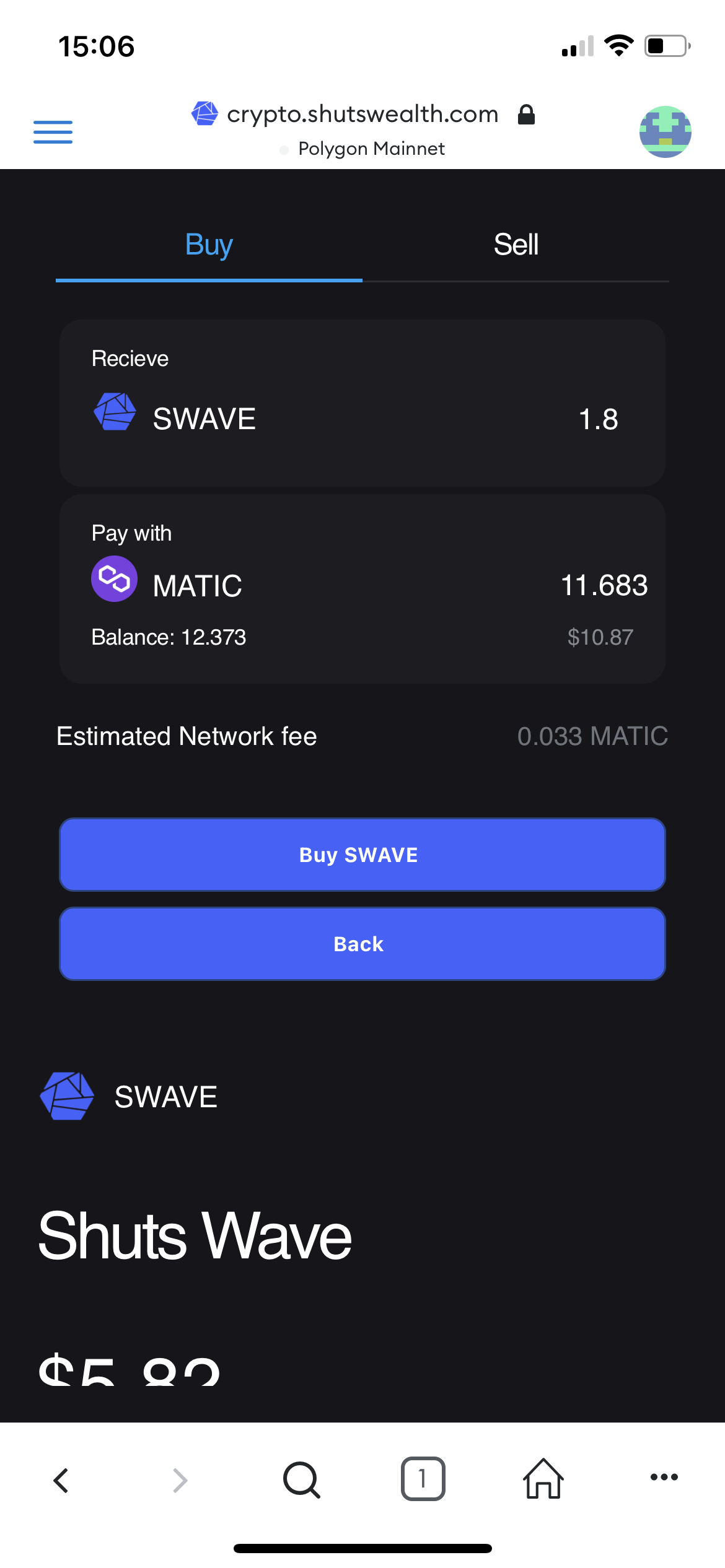SWAVE is an ERC20 token available to buy on Polygon blockchain.
What you will need:
- A MetaMask Wallet (free to create)
- MATIC / USDC tokens in your wallet
-
Additional MATIC to pay for gas fees, typically around 0.50 MATIC per transaction. This may change based on network congestion.
How to Buy SWAVE Token:
STEP 1: Buy MATIC or USDC through your exchange
Swap your fiat currency (i.e. USD) to cryptocurrency – either MATIC or USDC – through an exchange of your choice such as Robinhood, Kucoin, Coinbase, or Binance. You will need an additional 0.5 MATIC to pay for gas fee which is a blockchain network transaction fee.
Let’s say you buy $10 worth of MATIC priced at $0.92 (on 11/30/2022) for a total of 10.76 MATIC.
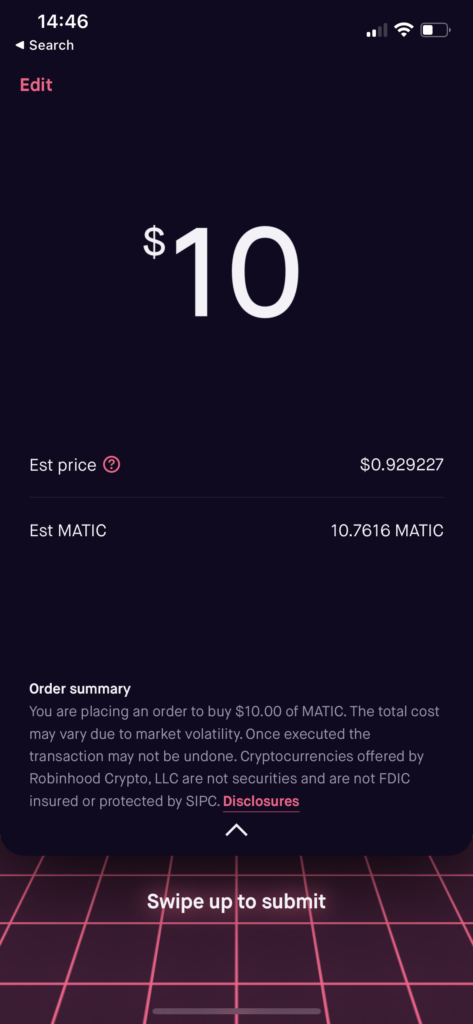
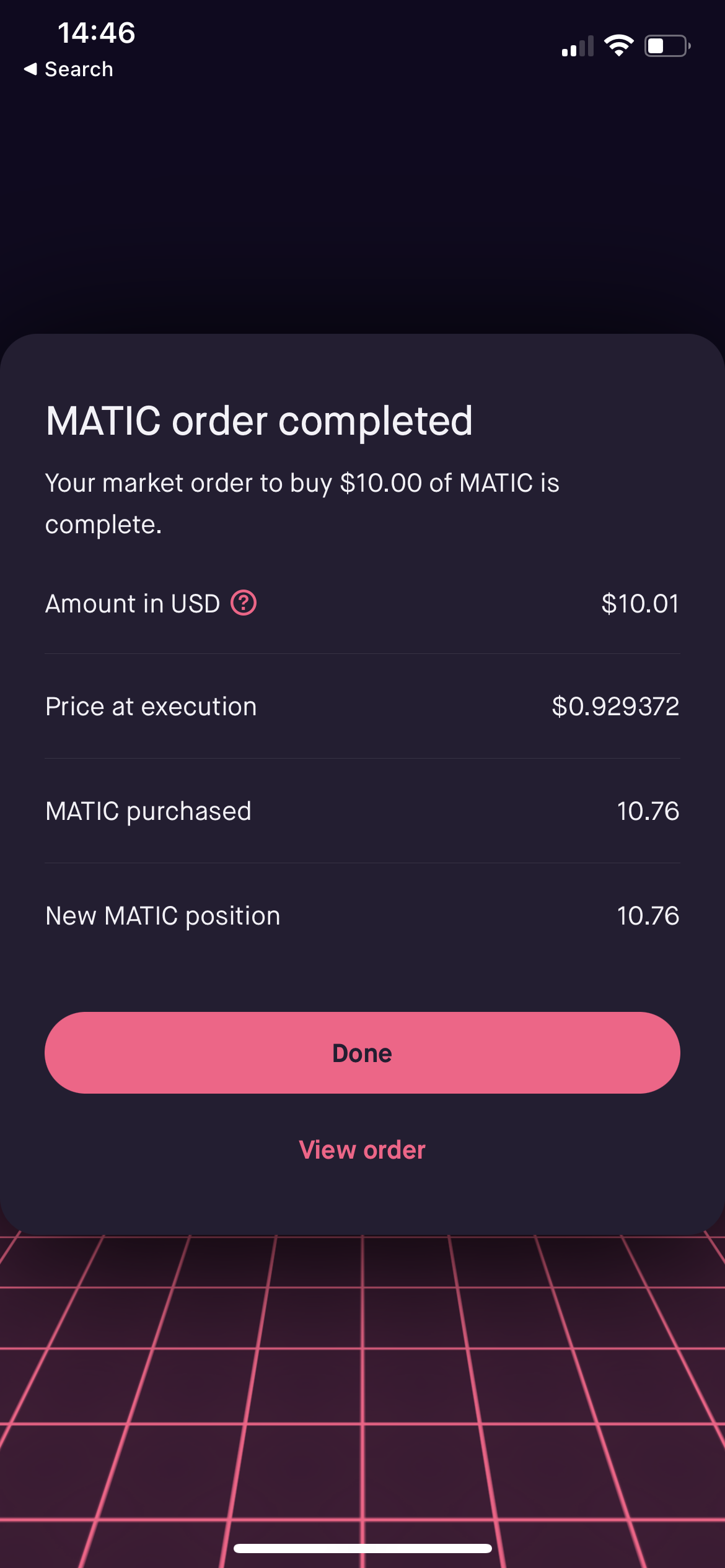
STEP 2: Fund your MetaMask wallet with MATIC/USDC
Fund your MetaMask wallet by sending MATIC/USDC from your exchange to your wallet. Copy your wallet address and paste in your exchange OR scan your wallet’s QR code from within your exchange.
Transfers must be done over Polygon network. If a network other than Polygon is used, the transferred currency cannot be used to buy SWAVE tokens.
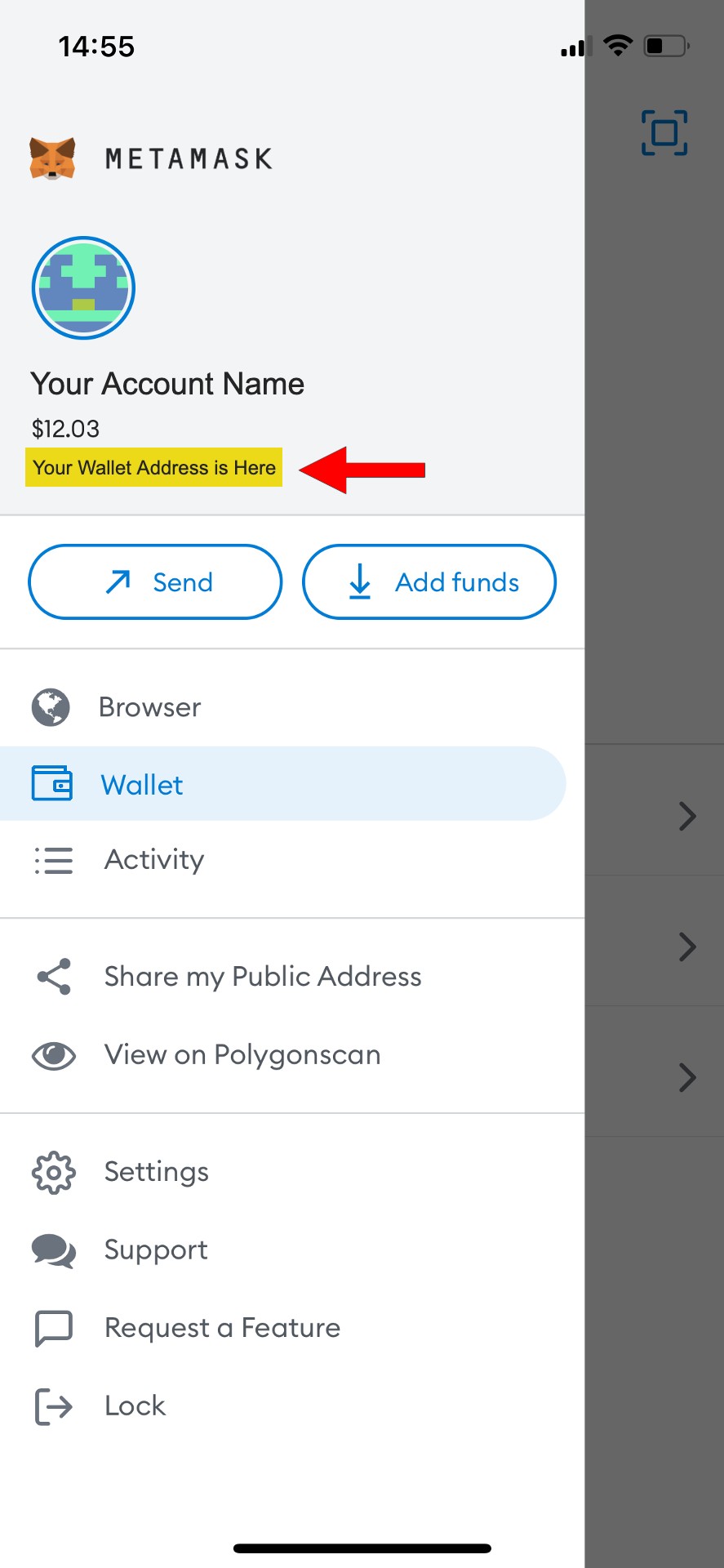
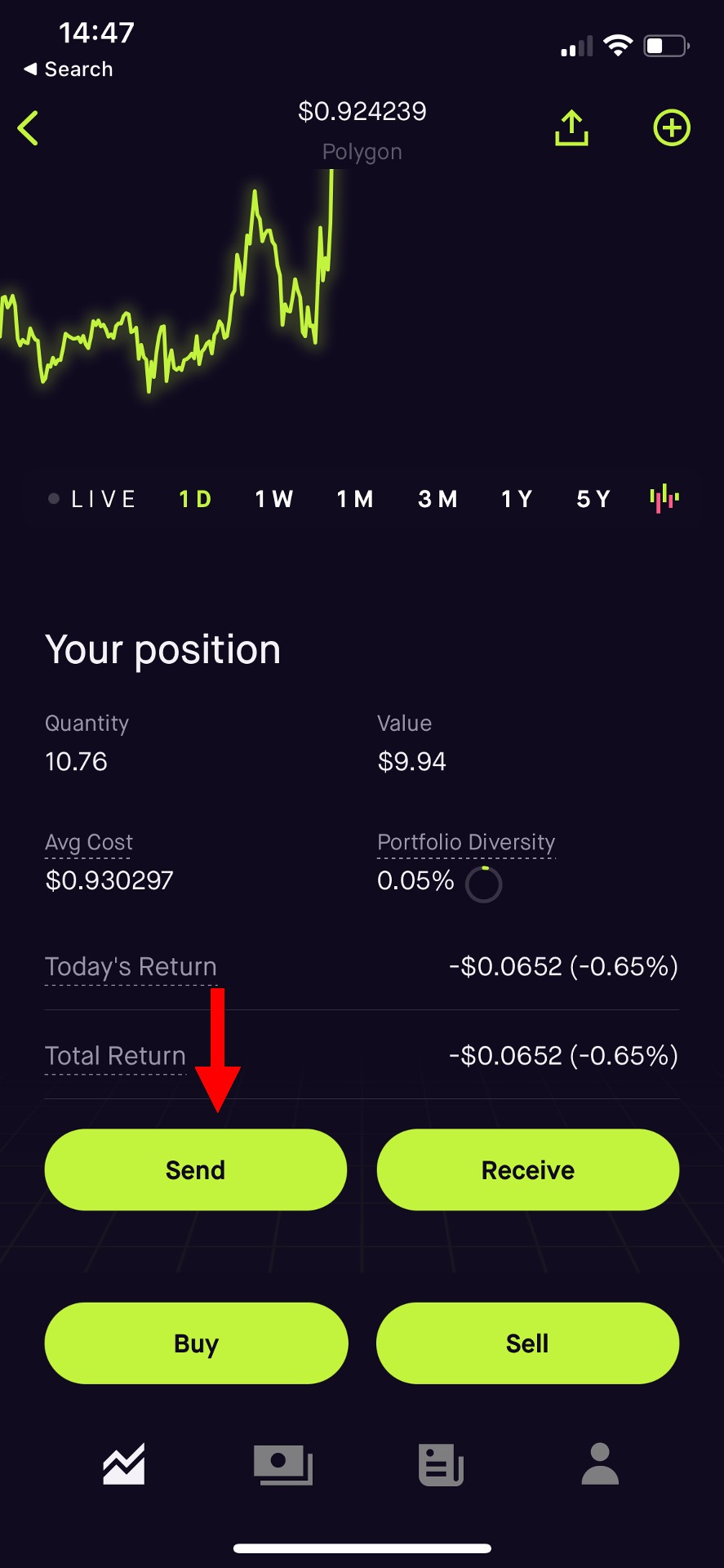
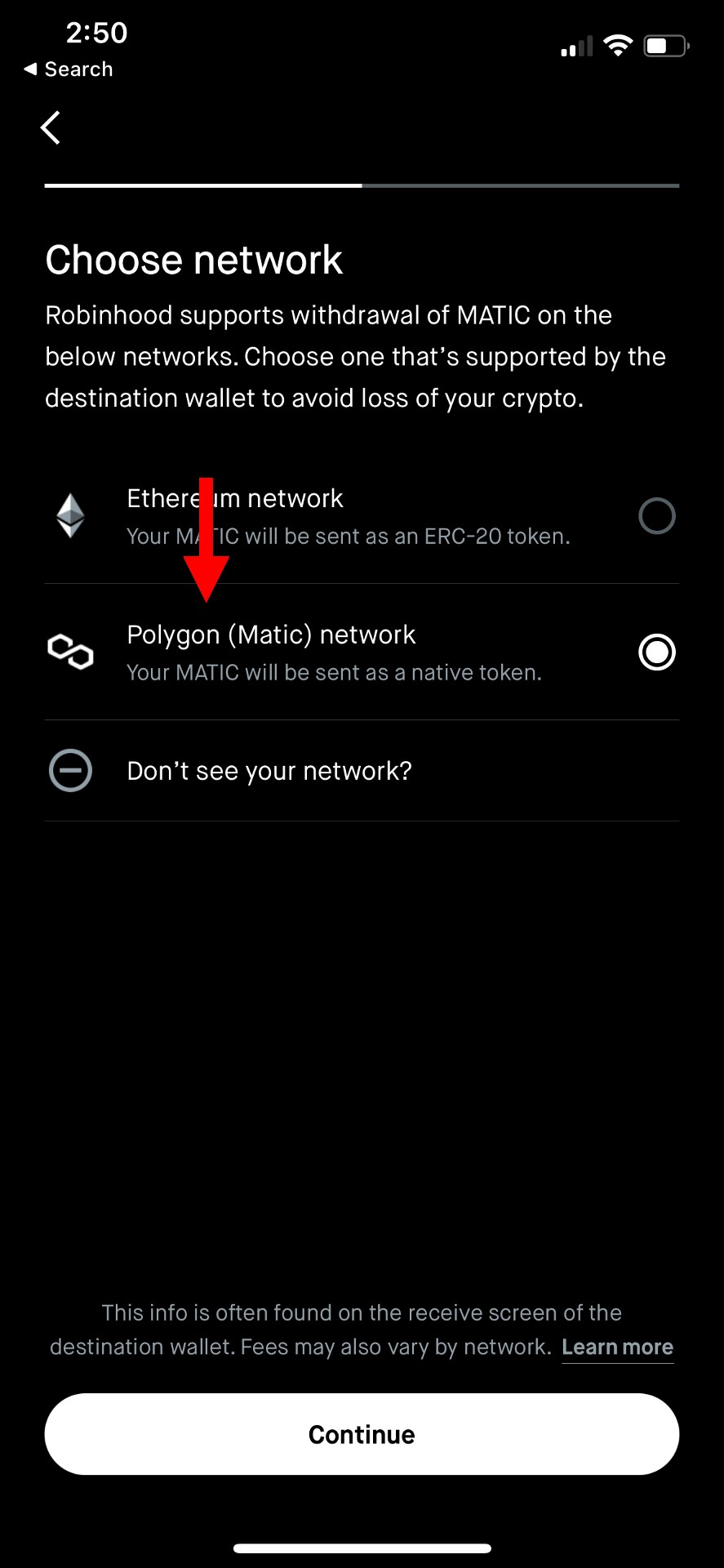
STEP 3: Buy SWAVE token through your MetaMask Wallet
-
Click on Browser in the left-panel on your wallet’s app and navigate to “swave.shutswealth.com“
-
Explore SWAVE token’s past performance. When you’re ready to buy, hit “Connect MetaMask”.
-
Enter the number of SWAVE tokens you want to purchase and click on “Fetch Quote”.
-
Preview and complete your order.